Residential - How to Check Billing Information and Invoices: A Step-by-Step Guide
Keeping track of your billing details and invoices is simple with Voiply. Follow these easy steps to access your subscription details, renewal dates, and invoice history.
Step 1: Log in to Your Voiply Portal
To access your billing details, first log in to your Voiply account by following this guide: How to Log In to Your Voiply Portal.
Step 2: Navigate to Your Subscription
Once logged in:
- Scroll down to Quick Actions section.
- Click on the "Manage" button.
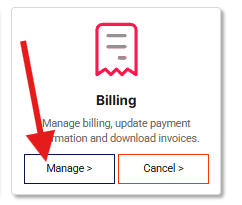
Step 3: View Subscription and Renewal Details
- Under the Current Subscription section, you will see your renewal date.
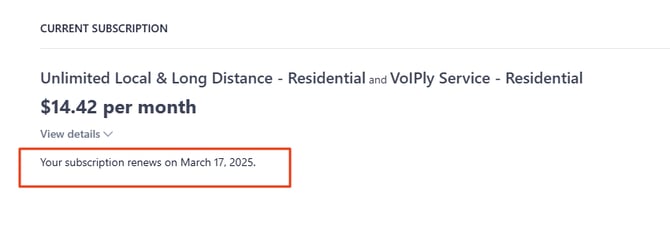
Step 4: Access Invoice History
- Scroll down to find your Invoice History section.
- You will see a list of past invoices along with their dates.
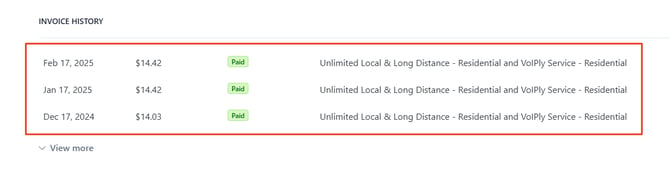
Step 5: Download Invoices and Receipts
- Click on the invoice date to be redirected to a page where you can download your invoice and receipt.

Step 6: Review Invoice and Payment Details
- On the invoice page, you can view full details of each invoice, including payment records.

By following these steps, you can easily track your billing and keep records of your payments. If you have any issues or need further assistance, feel free to contact Voiply support.
