Porting - How to Check and Update Your Port Request
If you’ve requested to port your phone number to your Voiply account, you can easily check the progress and make updates if needed by following these steps:
Steps to Check Your Port Status
1. Log in to the Account Portal
Access your Voiply account by logging in using this guide:
➡️ How to access your Voiply Portal?
2. Go to the Numbers Tab
Once logged in, click Numbers from the main menu on the left.

3. Review Your Porting Progress
Find your number and look under the Status column to see your current porting stage.
You may see one of the following:
-
Submitted – Your request has been received and is being reviewed.
-
Rejected – There was an issue with your request. Further details will be provided.
-
FOC Date (Firm Order Commitment) – Your number port has been scheduled for activation on the listed date.
-
Completed – Your number has been successfully ported and is now active.
4. Click the Edit Icon for More Details
Click on the edit icon to open the Porting Request Details window.
Here you can view any rejection messages or additional information requested from your current provider.
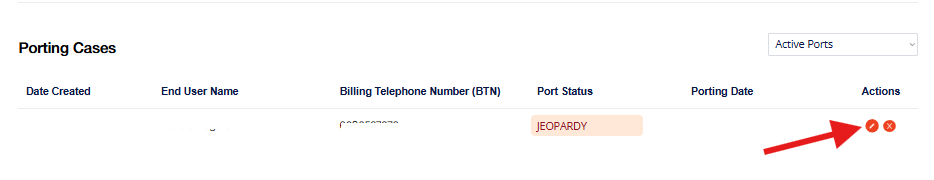
How to Update Your Port Request
If your port request was rejected or needs updated information:
-
Click the status next to your number to open the Porting Request Details window.
-
Update the necessary fields under the following tabs:
-
Account Details: Confirm your account name, number, PIN, and authorized contact.
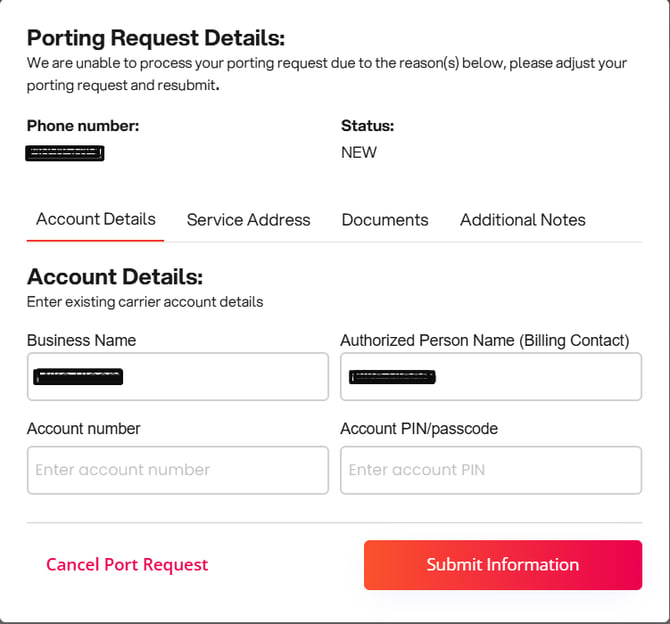
-
Service Address: Make sure the billing address matches your phone bill exactly.
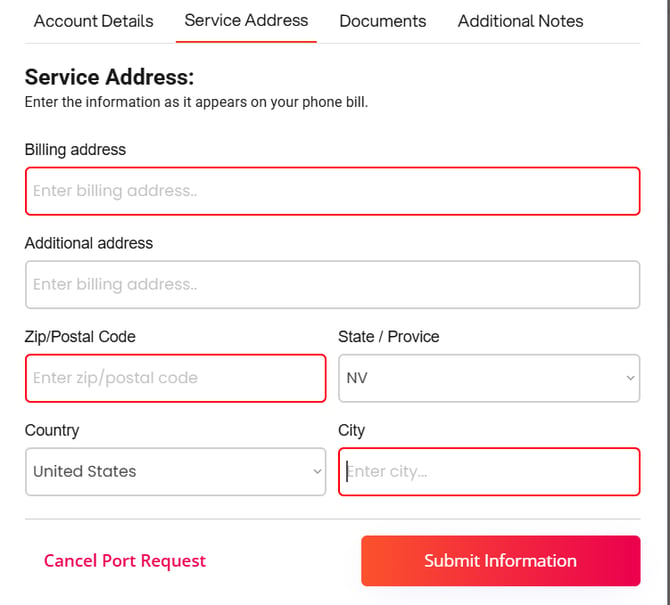
-
Documents
Upload your supporting documents such as:
-
Customer Service Record (CSR)
-
Bill or Latest Bill
These help verify your account details and prevent further rejections.
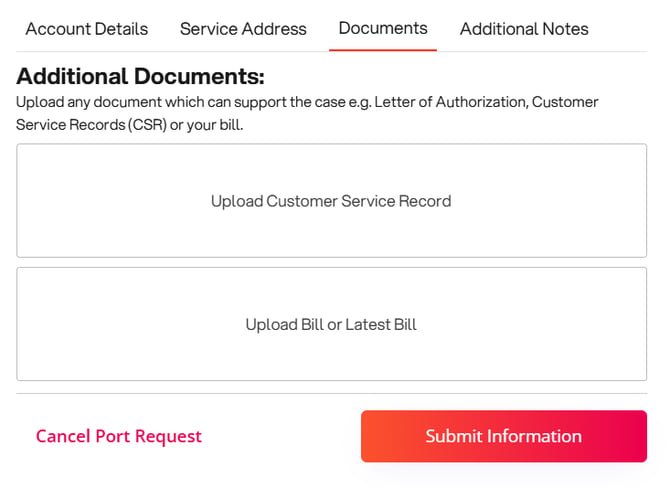
-
-
Additional Notes: Add any extra information that may help process your request.
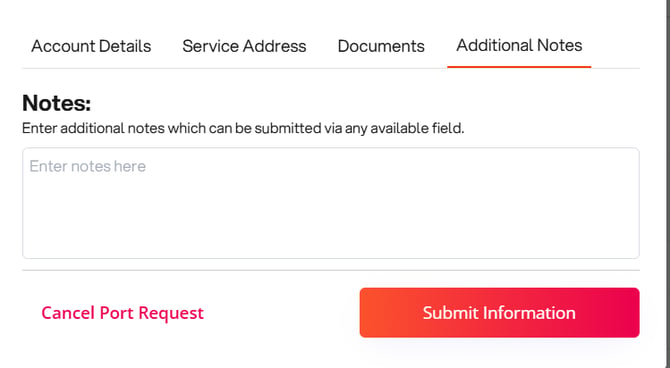
-
-
Once all updates are complete, click Submit Information to resubmit your request.
If you no longer wish to continue with the port, click Cancel Port Request.
Tip:
For the best results, double-check that all details match your current provider’s account information exactly, even minor differences can delay approval.
Still need help?
Contact our support team for assistance with your port request.
