Premier - How to View Call Logs in the Portal
Tracking your business communications is simple with the Call History feature in the Voiply Premier Business Portal. This tool provides access to detailed call logs, including timestamps, call duration, voicemail, and more. Whether you're auditing call activity or checking voicemails, the call log viewer helps you stay informed and organized.
📍 Where to Find Call History
On your main Dashboard, look for the Call History section. It includes a quick-access button labeled:
🔘 Open Logs
Clicking this button will launch a new window where you can view your full call history. 
🖥️ What You'll See in the Call Logs Window 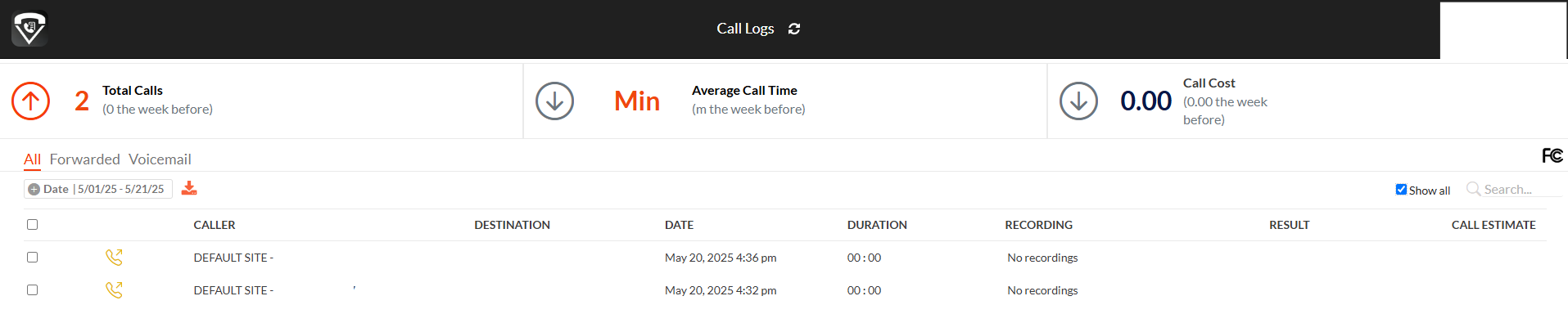
The call logs page provides a breakdown of your recent call activity, including:
-
Total Calls: Displays the number of calls placed or received.
-
Average Call Time: Shows the average duration of calls.
-
Call Cost: Indicates any associated costs, if applicable.
-
Call Records Table:
-
Caller and Destination: See who made the call and where it was directed.
-
Date & Time: Know exactly when the call occurred.
-
Duration: Length of the call.
-
Recording: Access call recordings (if available).
-
Result & Call Estimate: Track call outcomes and estimate costs.
-
📂 Tabs to Filter by Type
You can filter call logs using the tabs at the top:
-
All – Displays every call record.
-
Forwarded – Shows calls that were forwarded to another number.
-
Voicemail – Lists voicemails received through your system.
You can also:
-
Select Date Ranges
-
Search by number or keyword
-
Download call logs for your records using the download icon.
✅ Why Use This Feature
-
Monitor team call activity
-
Review past communications
-
Track usage for billing or performance
-
Retrieve voicemails quickly
-
Export logs for audits or documentation
🛠️ Tips
-
No recordings available? Check your settings or ensure recording is enabled for specific call types.
-
Use the search bar to find specific calls faster.
-
Be sure to refresh the window for the latest updates.
📞 Need Help?
If you have questions about your call history or need assistance retrieving specific logs, our support team is available 24/7 via the chat icon in your portal.
