Residential - How to Activate Webroot Antivirus Protection
Voiply offers Webroot Internet Security Plus with Antivirus to help you protect your devices from malware, phishing scams, and other online threats—at no extra cost for the first 30 days.
✅ Steps to Activate Webroot
-
Log in to your Voiply Account Portal.
-
Navigate to the Webroot tab at the top of the page.
-
Click the Activate button.
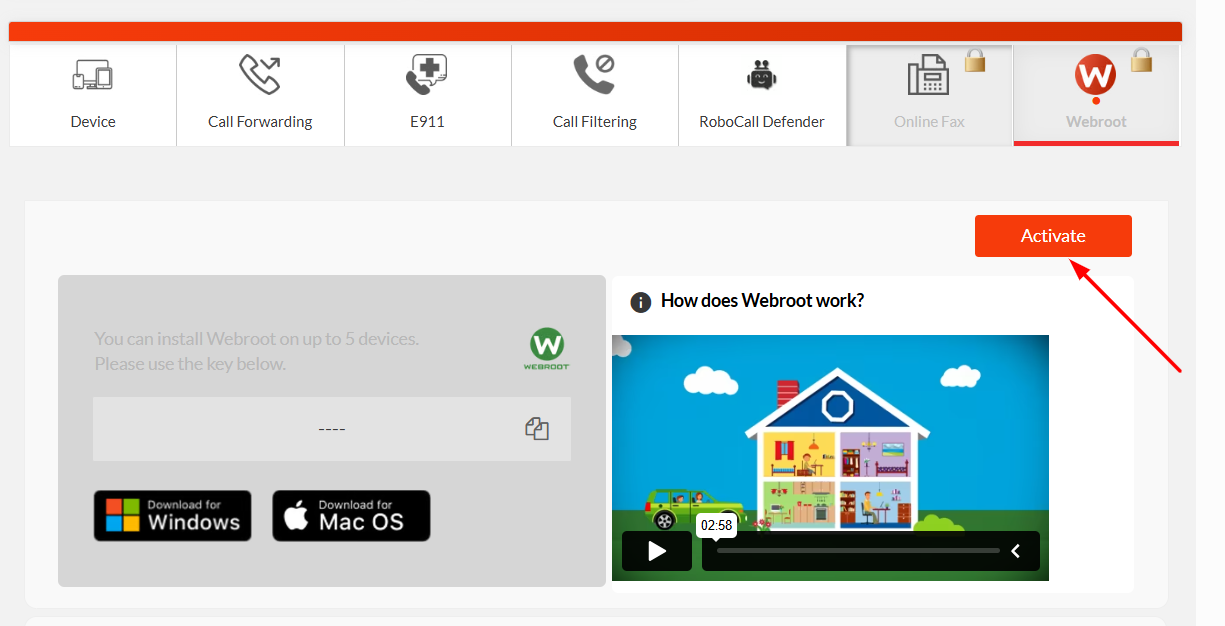
-
In the pop-up window, click Start Trial to begin your 30-day free trial.
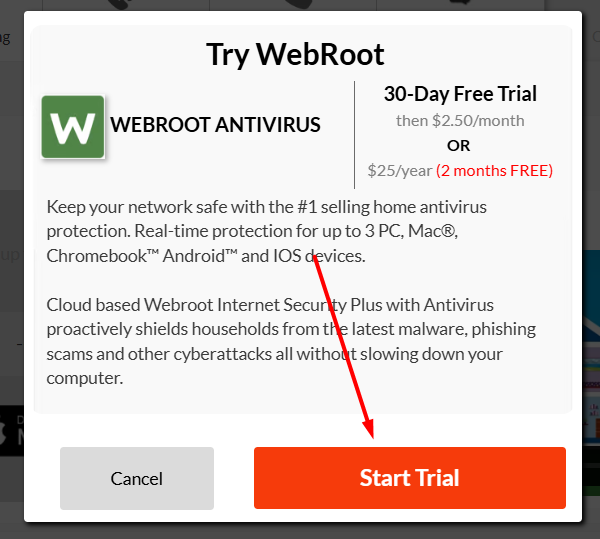
-
Once activated, your unique Webroot Key will be displayed.

-
Use this key to install Webroot on up to 3 supported devices.
🖥️ You can install Webroot on Windows, macOS, Android™, iOS, and Chromebook™.
📦 Download Webroot
Once you've activated Webroot and have your key ready, choose your device to install:
-
Windows: Download for Windows
-
Mac: Download for macOS
-
Android: Download from Google Play
-
Chromebook: Download from Google Play
🛑 How to Cancel Webroot
Not interested in continuing after the trial or want to cancel your subscription?
-
Simply go back to the Webroot tab in your account portal.
-
Click the Deactivate button to stop the service immediately.

Your devices will no longer be protected once deactivated, and the Webroot key will be disabled.
📽️ Want to Learn More?
Watch our quick video: “Webroot for Your Household”
🎥 Watch now
Need help? Contact Support. Our support team is here to assist you with activation, installation, or general questions.
Stay protected with Voiply and Webroot—simple, fast, and secure antivirus for your connected life.
