How to Reset Voiply Mobile App Account
A Step-by-step guide on how to reset the Voiply Mobile App to defaults.
Android
1. Locate the 3 dots in the upper right:

2. Enter the settings menu:
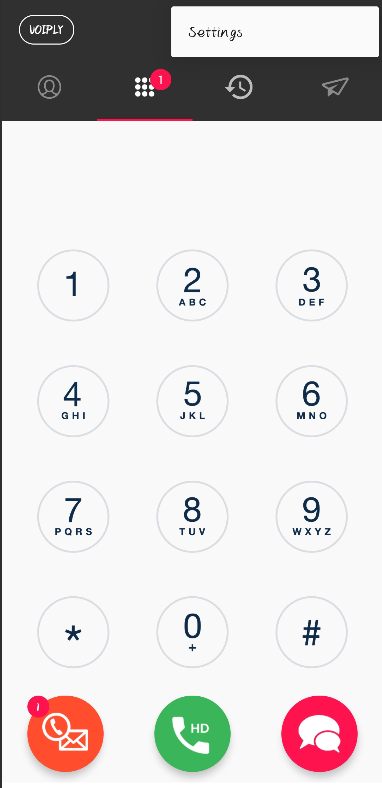
3. Tap on Reset Application and confirm:
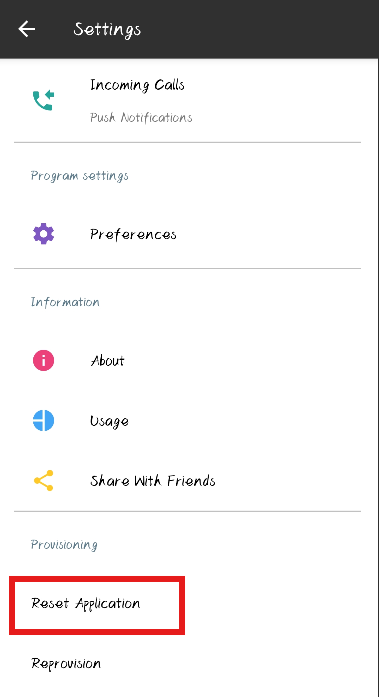
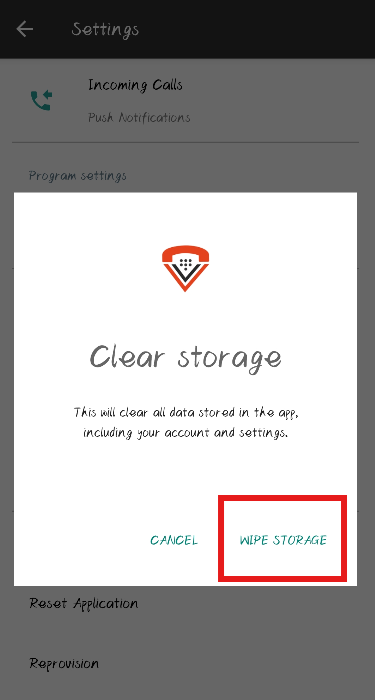

iOS
1. Locate the gear in the upper right:
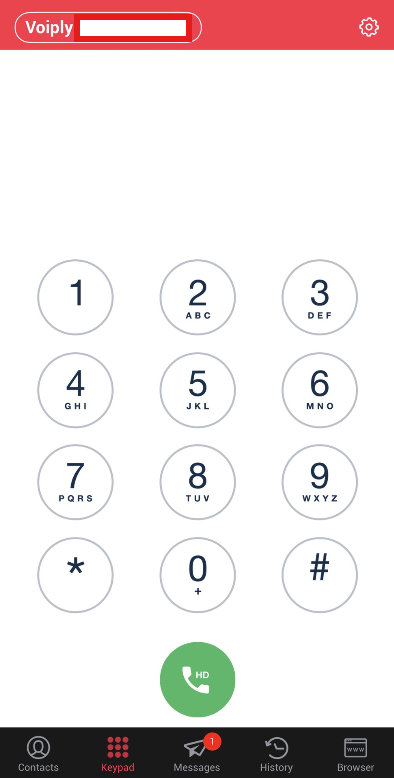
2. Tap on Reset Application and confirm:
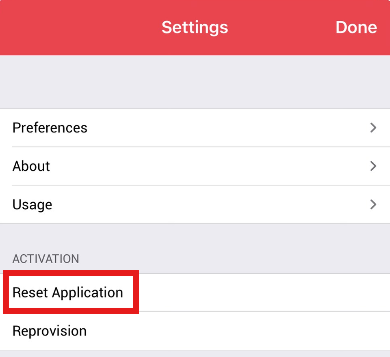
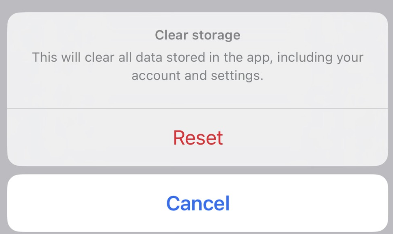
You can then scan your QR Code again from your portal.
