How to Log In to Your Voiply Portal
Quickly learn how to log in to your Voiply account with these steps:
1. Visit the Login Page
Go to https://app.voiply.com/portal-login.
2. Enter Your Voiply Phone Number
- Type your 10-digit Voiply phone number into the provided field.
- Click "Find My Account" to proceed.
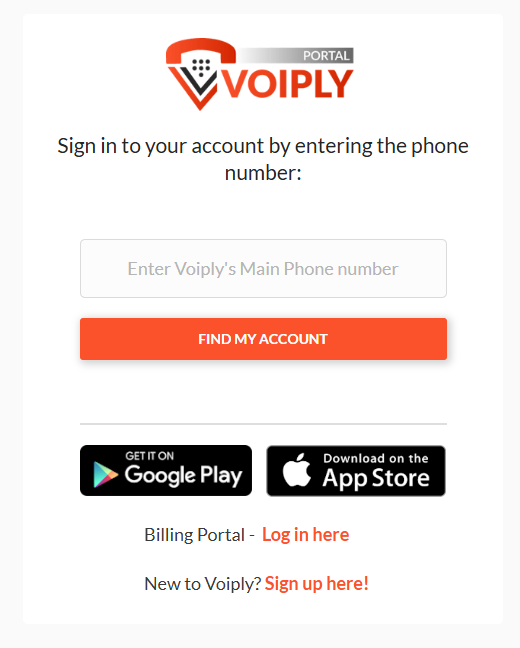
3. Login Options
Enter Your Credentials
- Provide your username or email and password in the respective fields.
- Press the "Continue" button to access your account.
Log In via Social Platforms
- Select one of the following options to continue using a social account:
- Microsoft
- Click the corresponding button, and you’ll be redirected to authenticate through the chosen platform.
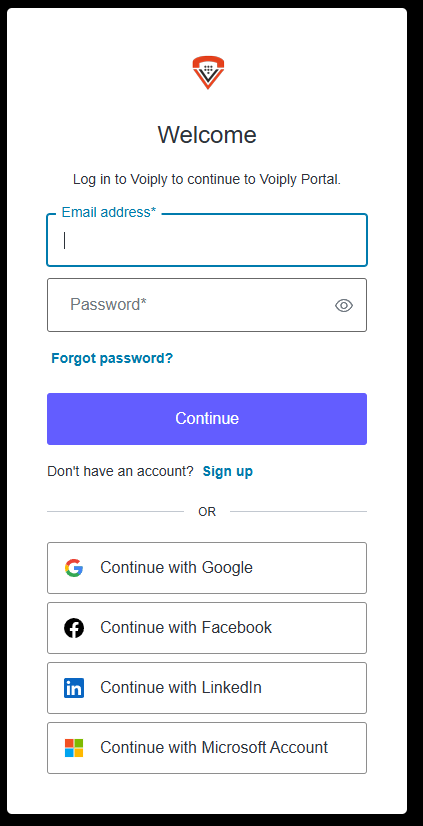
Forgot Password?
If you forgot your password:
- Click the "Forgot Password?" link.
- Follow the instructions to reset your password.
Once logged in, you can manage your account settings, including call forwarding and voicemail features.
