How to Cancel Your Voiply Service
If you need to cancel your Voiply service, follow these simple steps:
Before You Cancel
If you’d like to keep your phone number, please request a port with your new provider before canceling your Voiply account. Once your account is canceled, your number may no longer be available for porting.
Steps to Cancel Your Voiply Account
For Residential Customers
-
Log in to your Voiply Account Portal.
-
Navigate to Quick Actions.

-
Click the Cancel button to submit your cancellation request.

For Business Customers
-
Log in to your Voiply Account Portal.
-
Go to Settings > Account Billing > Cancel Account.
-
Follow the on-screen prompts to confirm your cancellation.
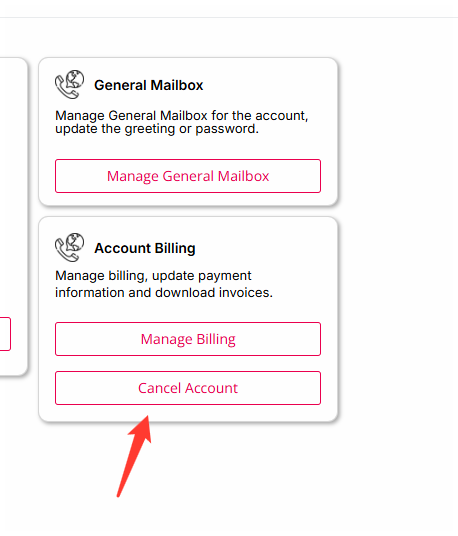
Return Equipment (If Required)
If you’re using Voiply-provided equipment, you may be required to return it.
After submitting your cancellation request, return instructions will be provided.
You can also refer to this article for more details: Return Device Instructions
Important for Business Customers:
Business customers are not able to purchase return labels from Voiply. You will need to ship the hardware back using your own carrier and then provide the tracking number to our support team for verification.
Completion Timeline
Once your request is submitted, your Voiply account will be canceled within 24–48 hours.
